== Version 1.9.8 ==
Notes on upgrading:
* New options have been added to the
/etc/src2pkg/src2pkg.conf file, so you may
want to have a look and see if you want to
use them. If you have customized your src2pkg.conf
file, the new one will be installed as:
/etc/src2pkg/src2pkg.conf.new without
over-writing your changes
* The src2pkg-helpers version has been updated,
so if you upgrade src2pkg from an earlier version
you'll be prompted about needing to run 'src2pkg --setup'
so that the src2pkg-helpers package gets updated.
* Added a method for packaging tcl script programs
* Added a routine which can automatically create *.desktop files
* Added support for AUDIO_NOTIFICATION. src2pkg can now
notify you when package-building succeeds, fails or is cancelled.
Notification can be done using a 'beep' sound from the PC speaker,
by playing a recorded sound, or by speaking an error text.
Text-to-Speech can use either the 'flite' or 'festival' programs
* Added a routine which creates a *.desktop file when applicable and possible
This option is off by default, but can be enabled by putting AUTO_DESKTOP=YES
in your srcpkg.conf file. A routine has also been added which checks and
corrects any installed *.desktop files if possible.
* Added support for *.zip source files
* Added support for *.lzma patches
* Added the ability to include --build=??, --host=?? flags in the configure
options. host can also be added as a stand-alone option after all other
options. When used, these options are not added directly to EXTRA_CONFIGS
but are treated separately so that build scripts remain arch-agnostic.
These options are off by default. To enable the latter style, uncomment
the line for ADD_HOST=YES in your conf file. To enable the former style,
uncomment the line ADD_EXPLICIT_HOST=YES in your conf file. When using
the ADD_EXPLICIT_HOST option, the options are only added if the configure
script appears to support them. See the ChangeLog for more about these options.
* Added the ability to resume package creation. See man-pages for more info.
* Added the ability to pause the build before or after each package-creation step.
* Added many more package sanity checks and informative checks just before
compressing the package.
* Added a new INSTALL_TYPE called UNION, which uses a unionfs/chroot environment
for package content creation. This method makes content creation extremely safe
while running as root. The new option can be specified from the command-line
with the '-UNION' option or by setting the INSTALL_TYPE option to UNION in
your src2pkg.conf file
* Added support for creating 'txz' packages using the xz file compression tools.
* Added support for a configurable LOG_DIR location. By default, logs are written
to the OBJ_DIR(usually the same as SRC_DIR) if logging is requested.
* Upgraded libsentry in src2pkg-helpers to support glibc 2.8 to 2.10
* Support Slackware64
* Many other small improvements and bug-fixes
http://distro.ibiblio.org/pub/linux/distributions/amigolinux/download/src2pkg/CHANGES

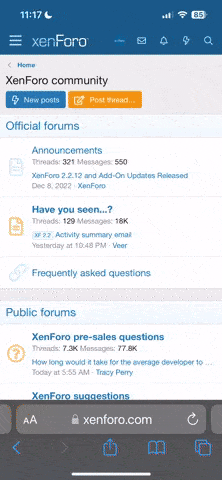


 . Instalar meia dúzia de programas à mão também faço no Debian, nem tudo existe nos repos. Ainda hoje foi o fsniper, excelente ferramenta já agora
. Instalar meia dúzia de programas à mão também faço no Debian, nem tudo existe nos repos. Ainda hoje foi o fsniper, excelente ferramenta já agora 

 ). Tenho mesmo que o experimentar de novo (nao me adaptei muito bem na primeira vez). Podes usar programas como o slapt-get que tem uma funçao semelhante ao apt-get do debian. Saca programas dos repos, suas dependencias, etc. Cheguei a instalar software assim. A instalaçao é tao simples como archlinux, ligeiramente mais complicada que debian, mas aguentas perfeitamente, com tranquilidade.
). Tenho mesmo que o experimentar de novo (nao me adaptei muito bem na primeira vez). Podes usar programas como o slapt-get que tem uma funçao semelhante ao apt-get do debian. Saca programas dos repos, suas dependencias, etc. Cheguei a instalar software assim. A instalaçao é tao simples como archlinux, ligeiramente mais complicada que debian, mas aguentas perfeitamente, com tranquilidade.